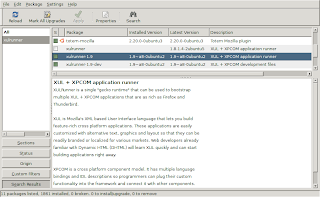Audio settings that Skype works in Ubuntu 8.10

Two weeks ago I upgraded to Ubuntu 8.10 (Intrepid Ibex). The upgrade went nice and smoothly and I really like the new version (especially the improvments made in KDE). The only problem I realized afterwards was that the Skype audio settings wasn't working correctly by default. Some manual adjustments were necessary. After I have done these adjustments already several times (two PC's, GNOME and KDE), I thought it might make sense to write them down. Maybe these settings that worked for my PC's will be helpful somebody else. adjust the skype sound device options as shown in the following screenshot: adjust the Ubuntu audio settings (Volume control) according to the next 4 screenshots: