Start writing applications using XULRunner
XULRunner is an interesting runtime environment developed by the Mozilla Foundation for providing a common back-end for XUL applications as rich as Mozilla Firefox or Songbird. There is a nice getting started tutorial available. It starts with explaining how to download and install XULRunner. If you are using Ubuntu open the Synaptic Package Manager (Top panel: System --> Administration --> Synaptic Package Manager) and search for xulrunner and install the most current version.
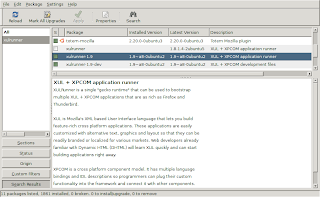 If you can't find the xulrunner package, make sure that you have checked "Community-maintained Open Source software (universe)" from Ubuntu "Software Sources".
If you can't find the xulrunner package, make sure that you have checked "Community-maintained Open Source software (universe)" from Ubuntu "Software Sources".
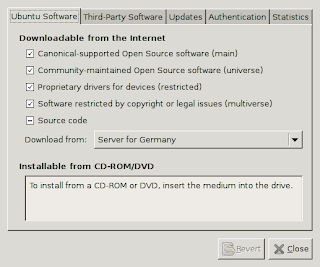 Follow step 3 to 8. You should now see a window that looks something like this screenshot taken from Ubuntu Gutsy 7.10.
Follow step 3 to 8. You should now see a window that looks something like this screenshot taken from Ubuntu Gutsy 7.10.
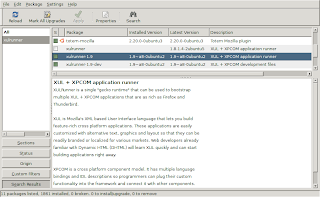 If you can't find the xulrunner package, make sure that you have checked "Community-maintained Open Source software (universe)" from Ubuntu "Software Sources".
If you can't find the xulrunner package, make sure that you have checked "Community-maintained Open Source software (universe)" from Ubuntu "Software Sources".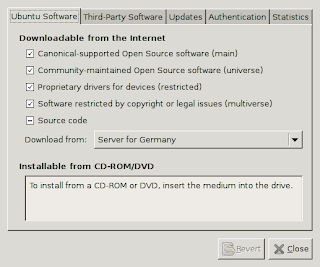 Follow step 3 to 8. You should now see a window that looks something like this screenshot taken from Ubuntu Gutsy 7.10.
Follow step 3 to 8. You should now see a window that looks something like this screenshot taken from Ubuntu Gutsy 7.10.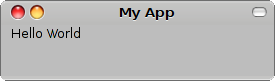

Comments
Post a Comment